Please start any new threads on our new
site at https://forums.sqlteam.com. We've got lots of great SQL Server
experts to answer whatever question you can come up with.
| Author |
Topic |
|
chrpeter
Starting Member
31 Posts |
 Posted - 2008-06-10 : 13:29:50 Posted - 2008-06-10 : 13:29:50
|
Ok I've been through converting over 100 Crystal reports to SSRS. They all ran fine & looked fine when I ran them in Visual Studio. However, now that I run them on the Sharepoint server, they look like crap(excuse the language). Went back and looked at the reports and figured out that SSRS/MOSS is picky about anything that overlaps(lines/textboxes/etc). I was also receiving warnings about this when I deployed them. Fast forward to me getting rid of the overlaps, and the warnings. But, when I look at them in the report viewer there are still spacing issues. (See picture, I blacked out any company info)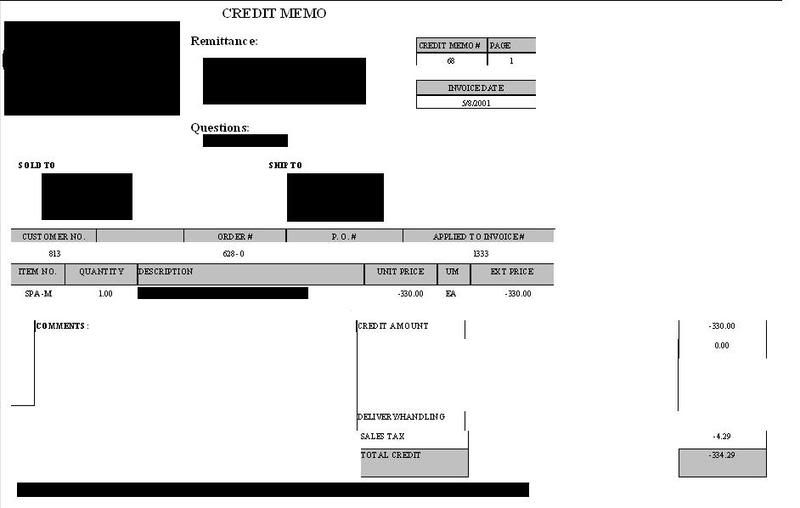 On the other hand, when the report is printed(PDF, or physical printer) the columns print fine. Does anyone know how to get the report viewer to print the report correctly? On the other hand, when the report is printed(PDF, or physical printer) the columns print fine. Does anyone know how to get the report viewer to print the report correctly? |
|
|
|
|
|

